Posted: Tuesday, April 29, 2025
Smartphone Battery Life: Extend A Lifeline
Staying connected for your mobile lifestyle
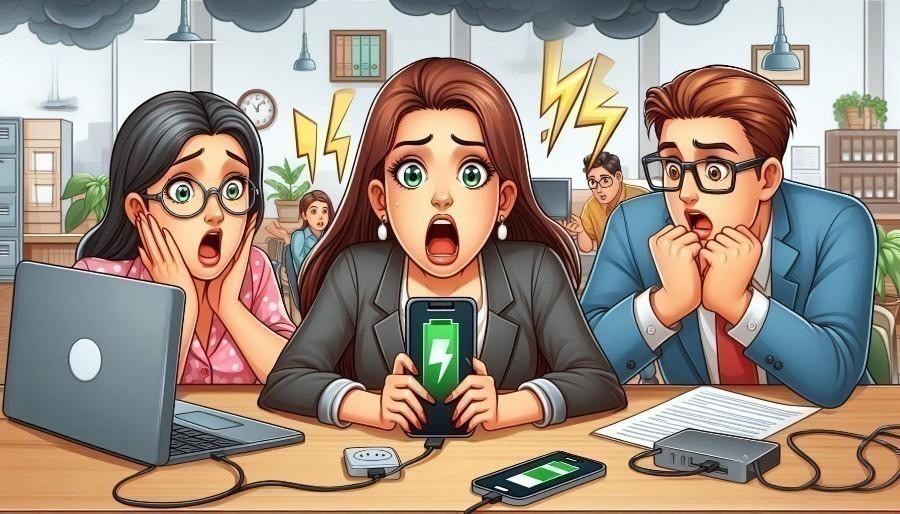
You can prolong the life of your smartphone's battery and prevent premature depletion by following explicit charging guidelines.
Opinion: a representation Of SmartMobileGear's viewpoint.Maintaining connectivity throughout the day requires extending the battery life of your smartphone, particularly in our increasingly mobile-centric society. The lifespan and functionality of your device's battery can be greatly increased with a few doable changes and routines. Here are some key strategies to consider.
Stay lit by keeping it dark
Screen settings management is one of the best ways to save battery life. The largest energy consumer on a smartphone is frequently the display. Battery consumption can be decreased by turning on Dark Mode (if supported), lowering the screen's brightness, and utilizing auto-brightness settings. Setting a shorter screen timeout also guarantees that the display on your phone shuts off rapidly when not in use, conserving valuable energy. As a bonus, on OLED screens, Dark Mode can save battery life and lessen eye strain.
Option 1: Using Settings
- Open the Settings app on your Android device.
- Scroll down and tap Display.
- Find the Dark theme option and toggle it ON.
Option 2: Using Quick Settings
- Swipe down from the top of your screen to open Quick Settings.
- Look for the Dark theme icon (if available).
- If you don't see it, tap the pencil/edit icon to customize Quick Settings.
- Drag the Dark theme toggle into your active Quick Settings panel.
- Tap the Dark theme icon to enable or disable it quickly.
Bonus: Schedule Dark Mode (Android 11+)
- Go to Settings >Display.
- Tap Dark theme >Schedule.
- Choose Turn on from sunset to sunrise or set a custom schedule.
The battery life of your smartphone can be increased by controlling its apps.
App management for longer life
Another major factor in battery life is app management. Background apps can continue to consume power even when not actively in use. Review your app settings to limit background activity for non-essential applications and turn off push notifications for apps that don't require constant updates. Furthermore, regularly closing unused apps and uninstalling rarely used ones can free up resources and prolong battery life.
Connections mean power usage
Although helpful, connectivity features can sometimes be major drains on battery life. When not in use, turning off Bluetooth, GPS, Wi-Fi, and mobile data can save a significant amount of power. For example, turning on airplane mode in places with bad coverage stops your phone from continuously looking for a signal, which can quickly deplete the battery. Another energy-efficient option is to use Wi-Fi rather than mobile data when it is available for internet access.
Letting your smartphone run out of battery is a regular error. Develop methods to control your phone's power use.
Lastly, consider adopting good charging practices to maintain the overall health of your battery. Avoid letting your battery drain completely or charging it to 100% every time; instead, try to keep it within the optimal range of 20-80%. Using the charger provided by your phone's manufacturer ensures the proper voltage and current for your device. Additionally, enabling battery-saving modes during prolonged use or low power situations helps extend usage without compromising essential functions.
By incorporating these habits into your daily routine, you can maximize your smartphone's battery performance and longevity. Not only will this enhance your device's usability, but it will also save you from the frustration of a dead phone at the most inconvenient moments. Over time, these small adjustments can make a significant difference in your overall smartphone experience.